# Options
# Table of content
# Global Options
Global Options affects styling settings on all pages and templates. They are lowest in Options hierarchy and can be overwiten by Page and Templates Options.
To find Global Options go to Omnis → Theme Options in Admin Panel. Make sure you have installed required plugins (Omnis Core and Redux Framework)
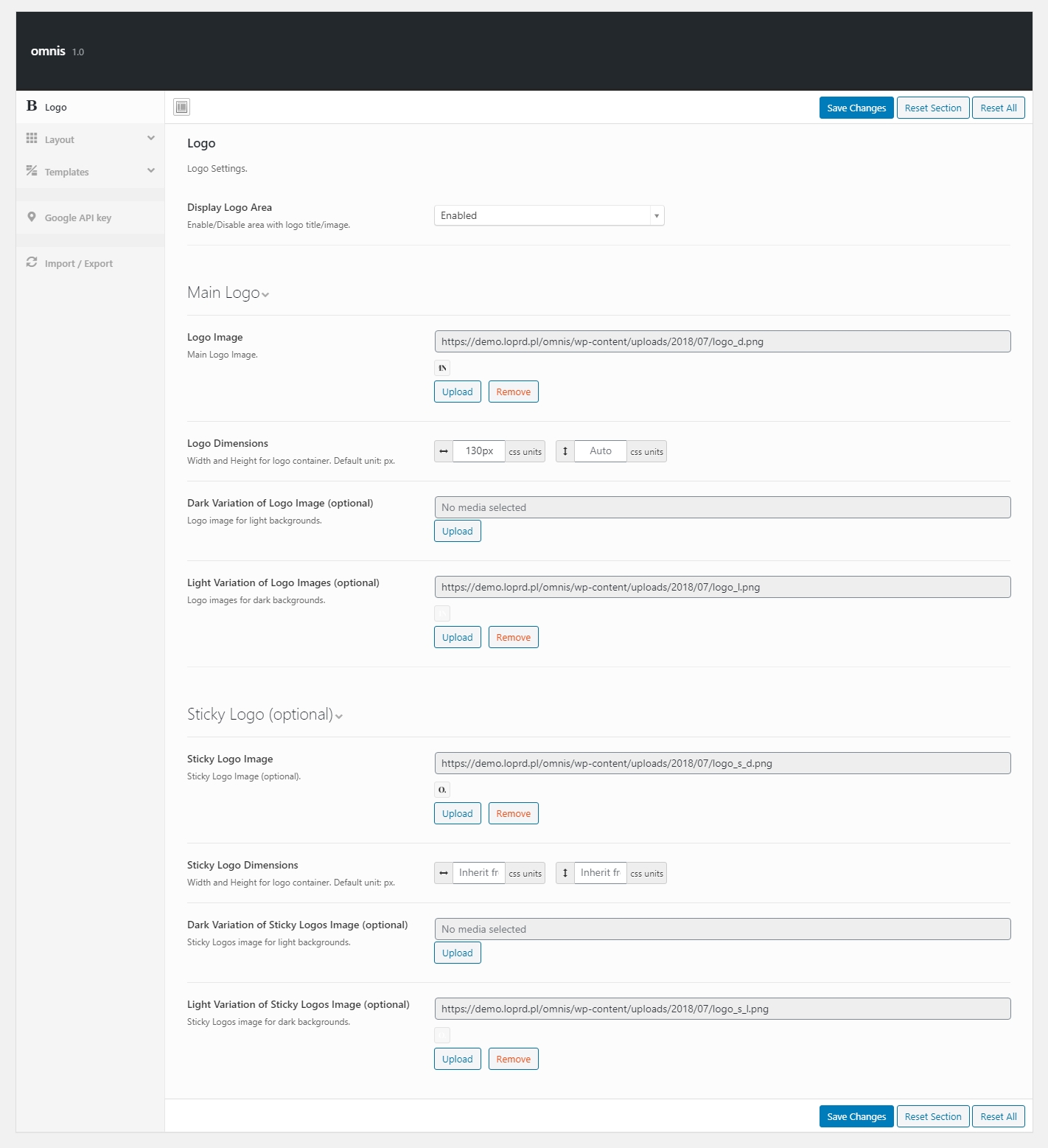 Logo Settings
Logo Settings
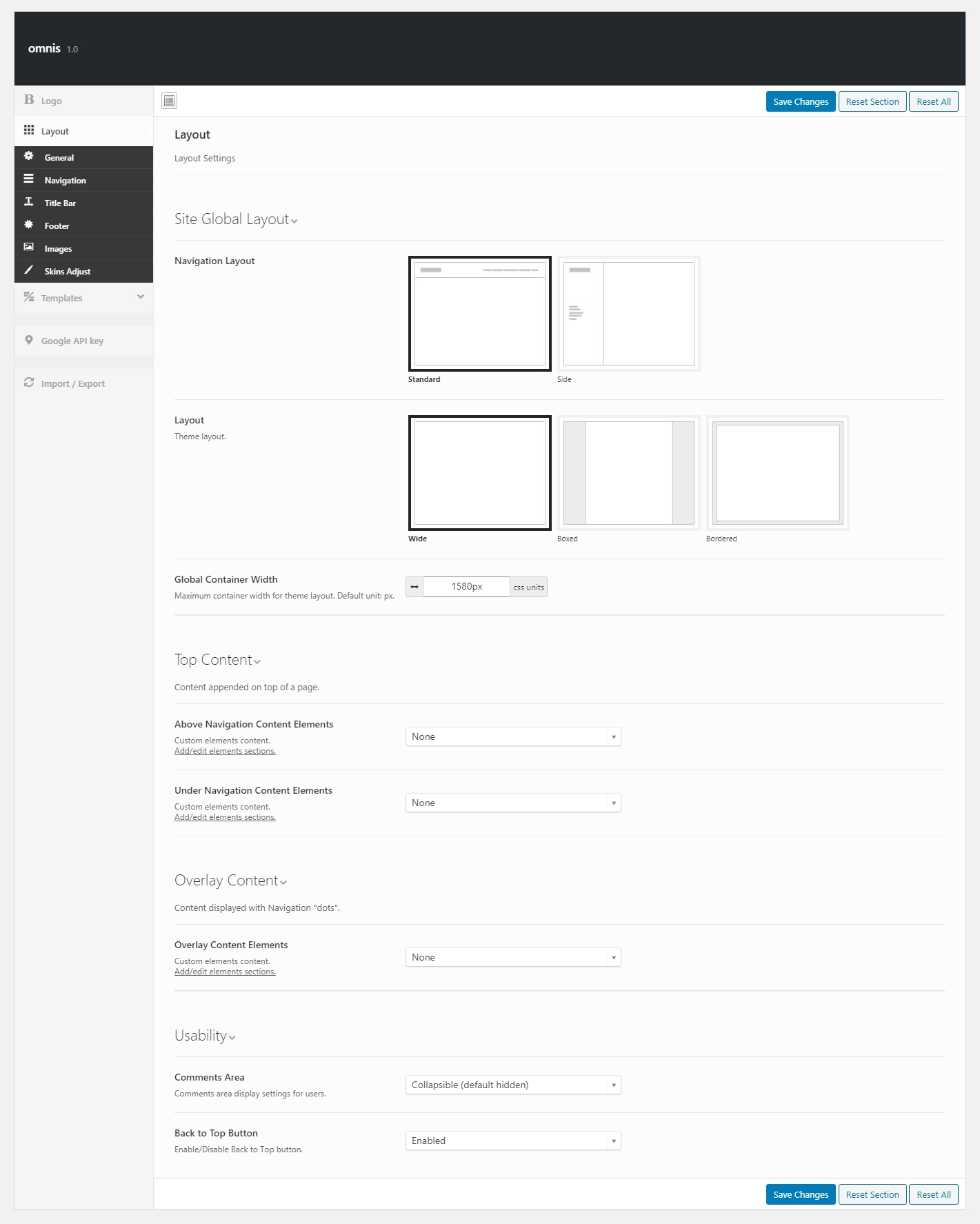 Layout Settings
Layout Settings
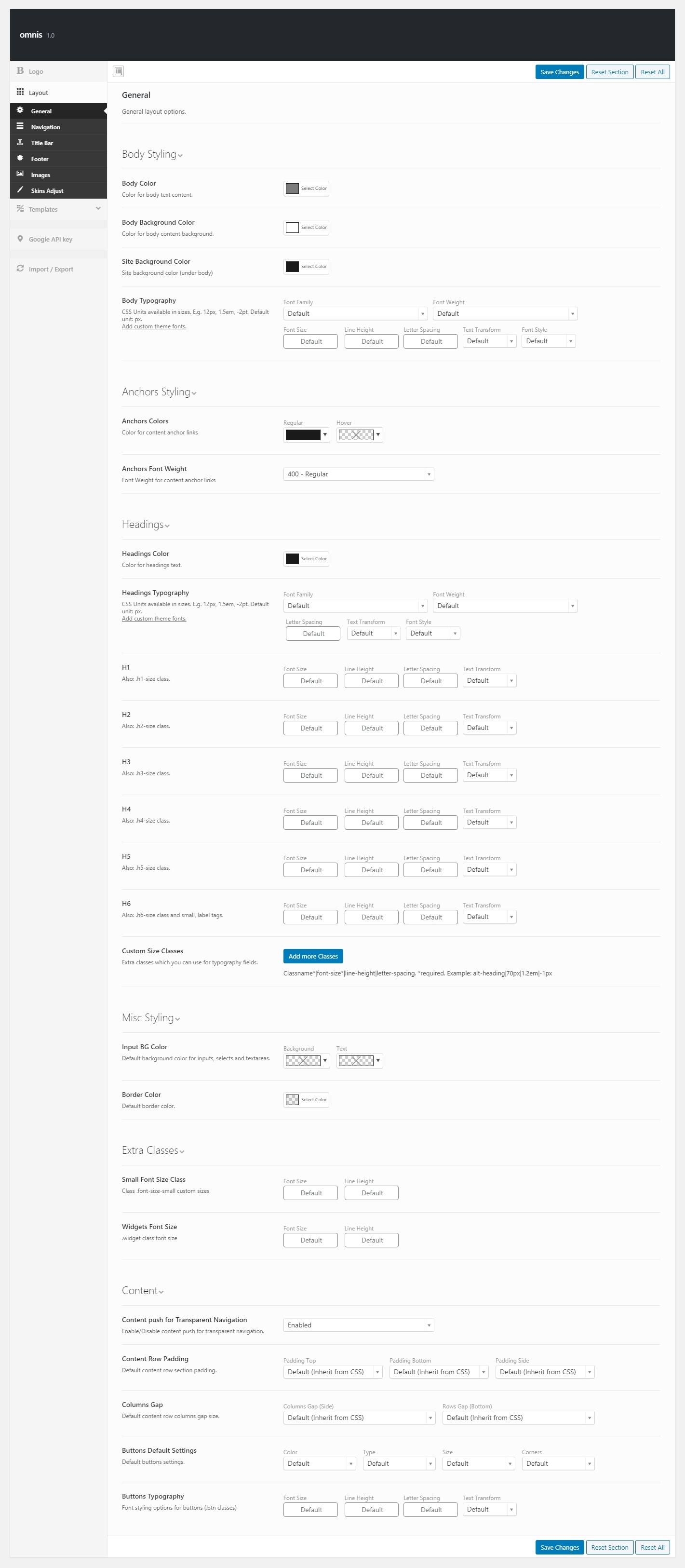 Layout / General Settings
Layout / General Settings
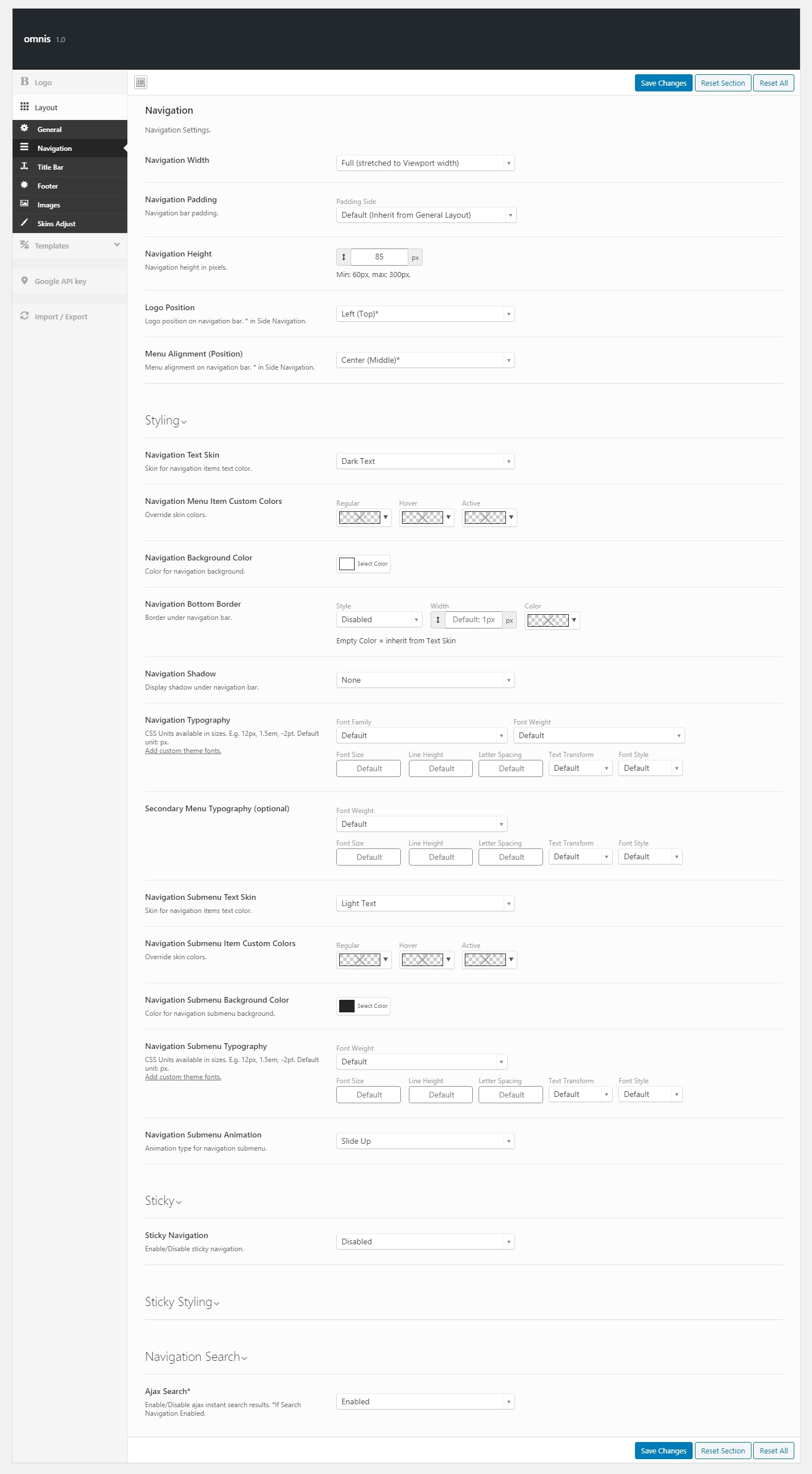 Layout / Navigation Settings
Layout / Navigation Settings
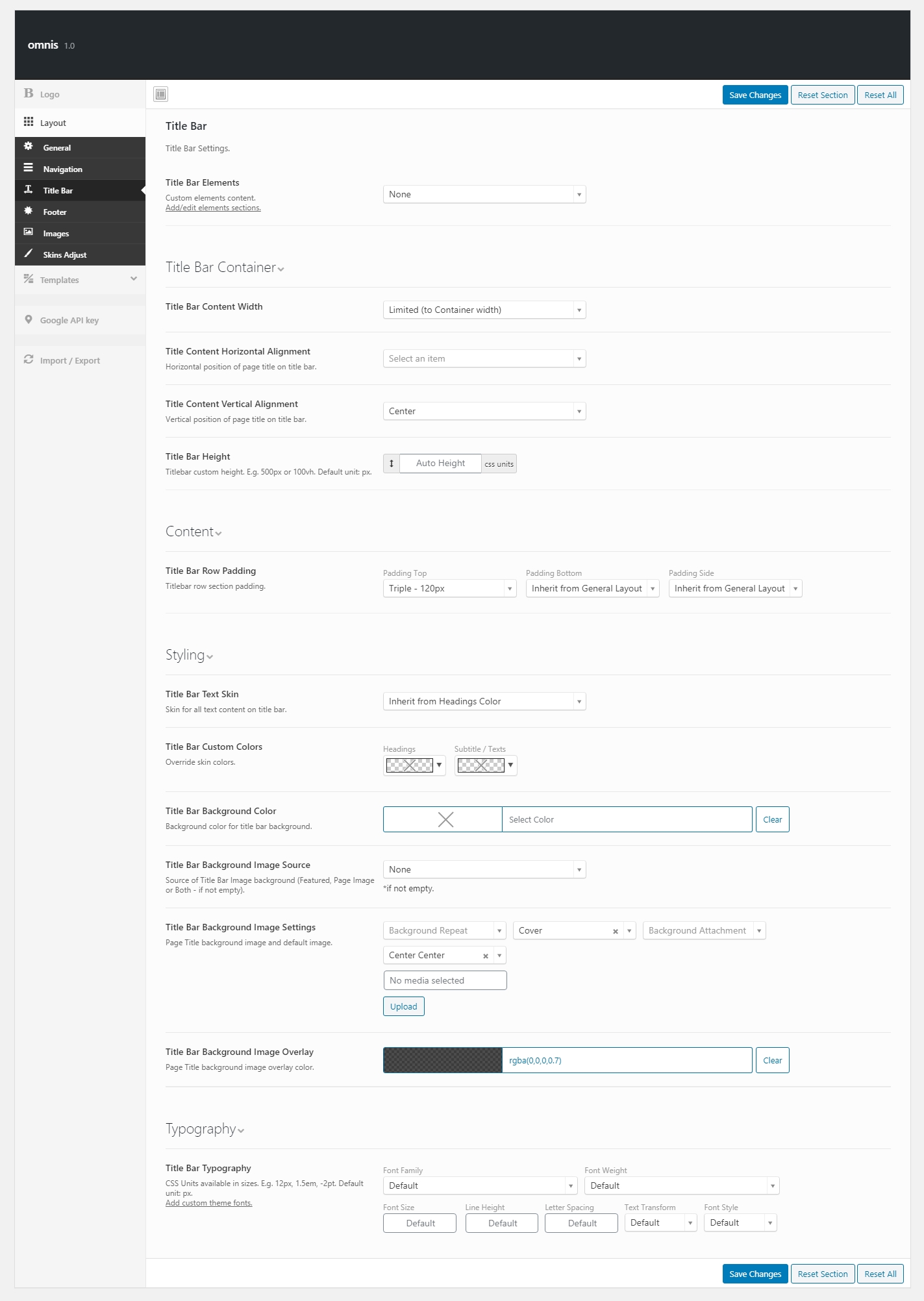 Layout / Title Bar Settings
Layout / Title Bar Settings
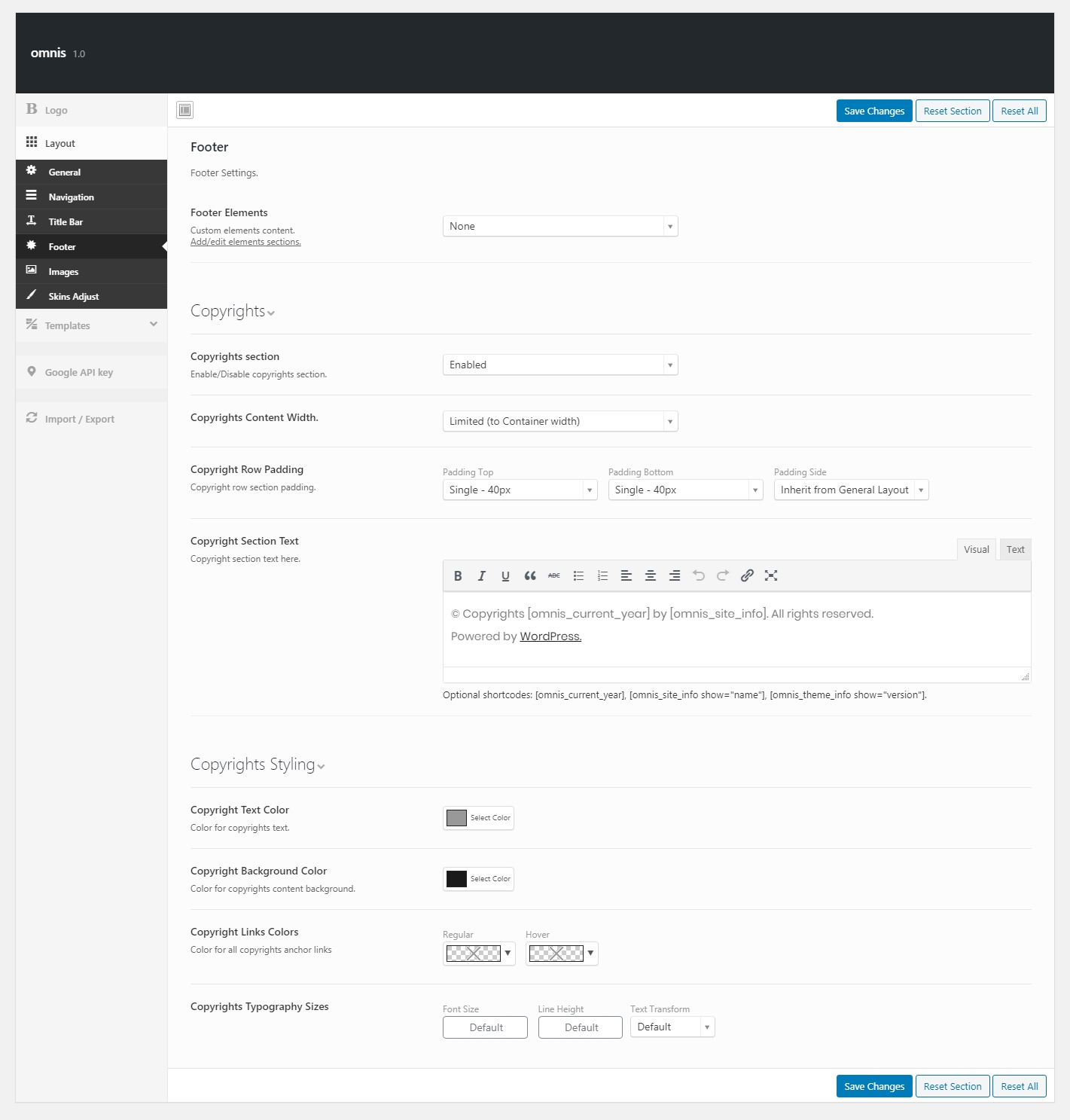 Layout / Footer Settings
Layout / Footer Settings
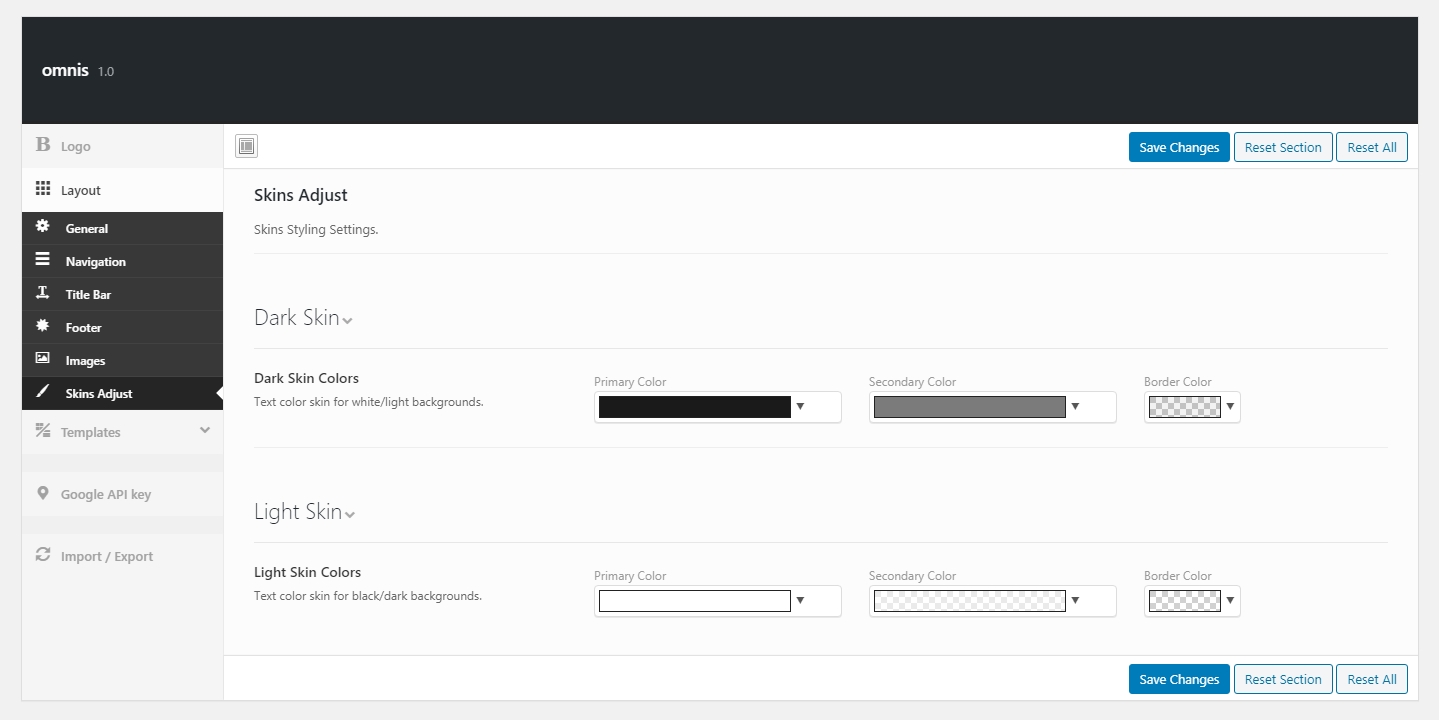 Layout / Skin Adjust Settings
Layout / Skin Adjust Settings
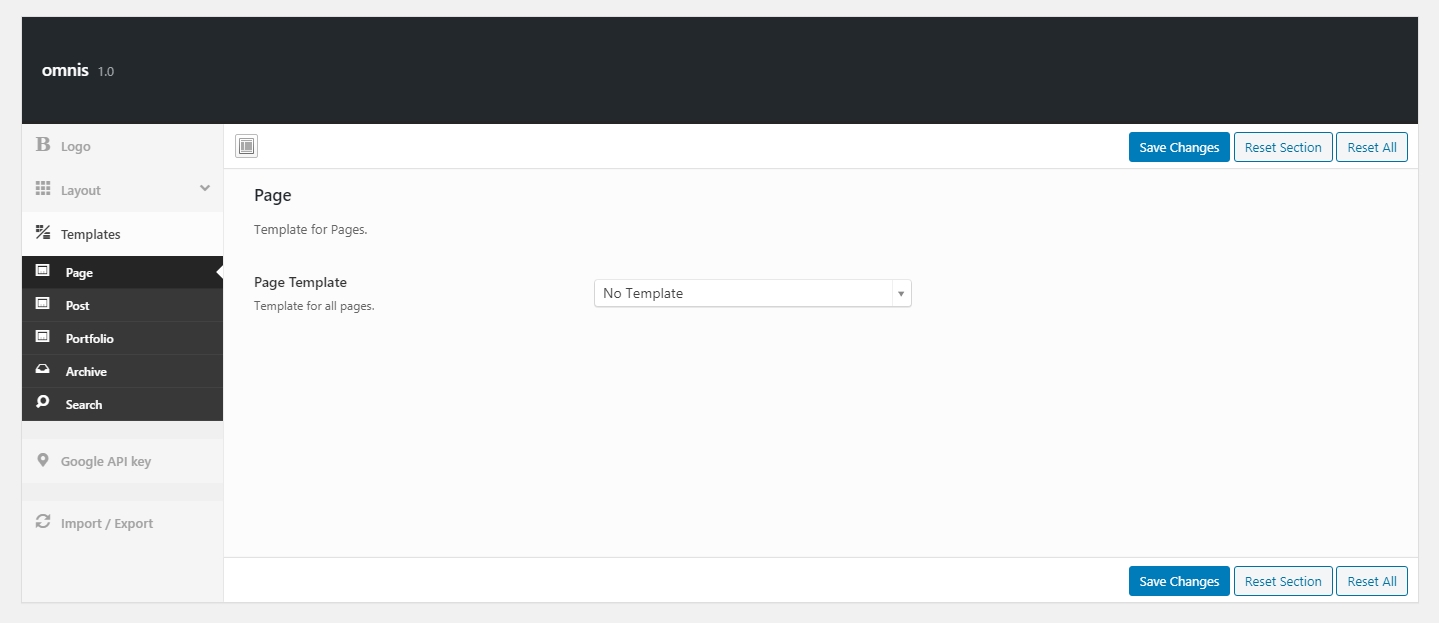 Templates Settings
Templates Settings
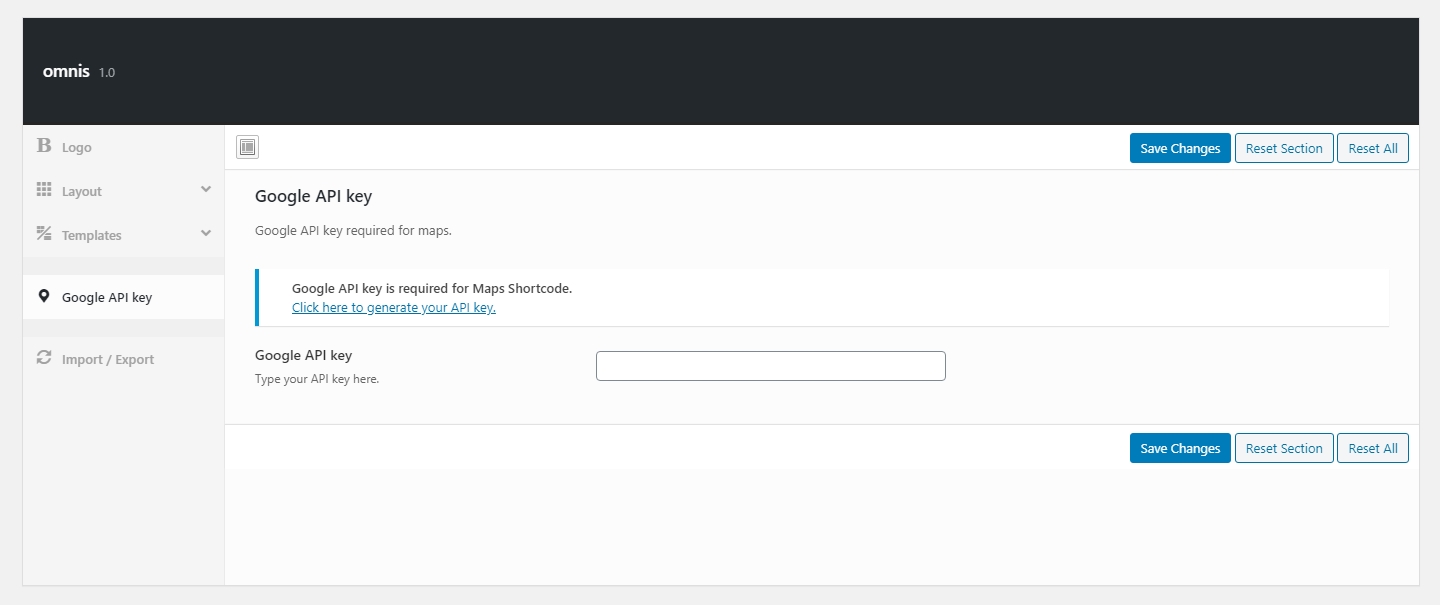 Google API Key Settings
Google API Key Settings
# Page Options
Page Options affect only pages where they are modified. They are the highest in Options hierarchy and overwrite Global and Templates Options.
You can find them in Sidebar and under Advanced Page Options Panel in Edit Page mode.
Advanced Page Options contains only most needed settings, but if you want more take a look under Templates Options which contain almost all global setting to overwrite and are reusable for other similar Pages.
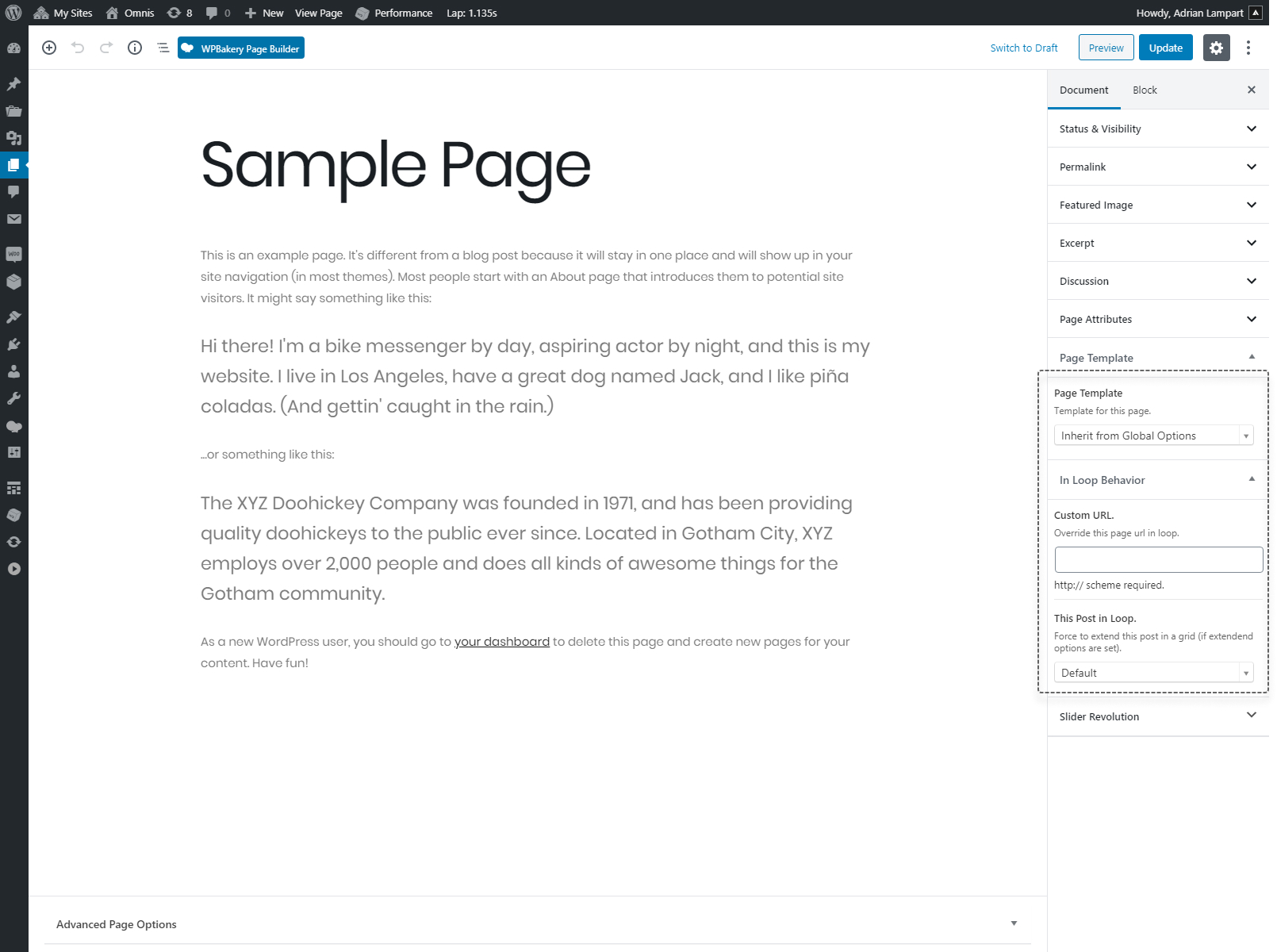 Page / Side Settings
Page / Side Settings
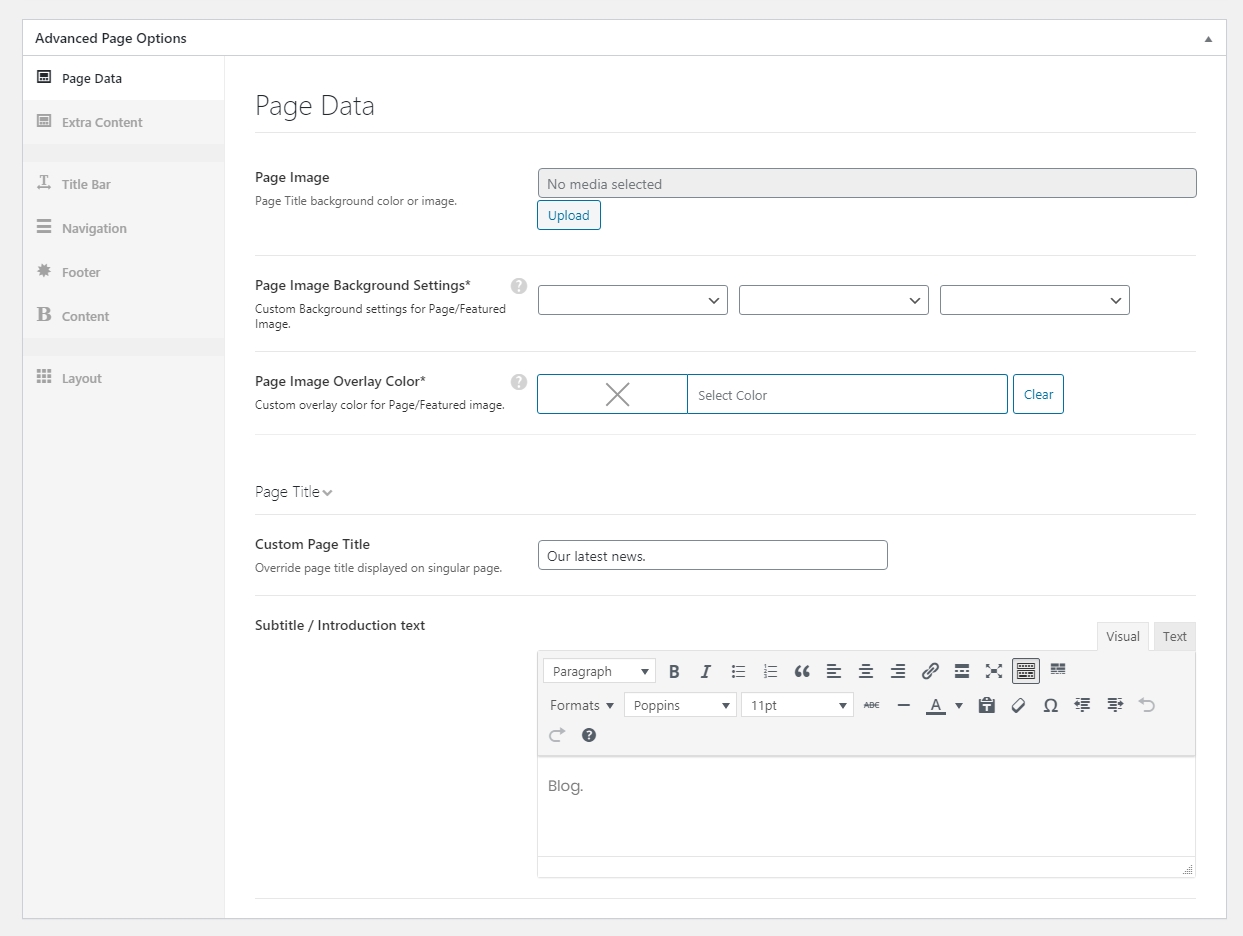 Page / Advanced Page Options / Page Data
Page / Advanced Page Options / Page Data
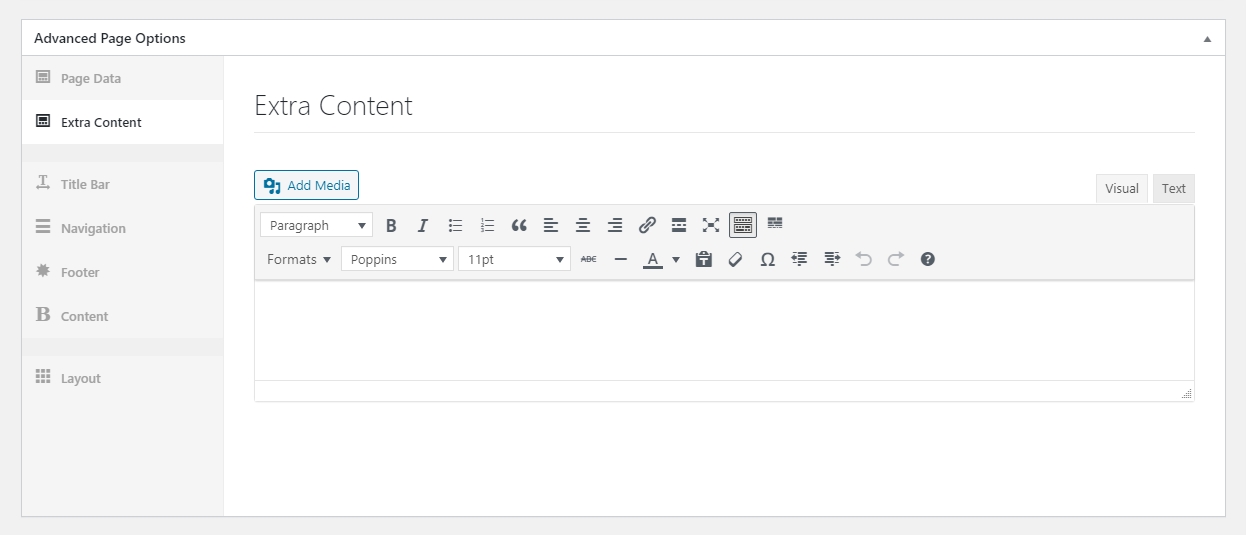 Page / Advanced Page Options / Extra Content
Page / Advanced Page Options / Extra Content
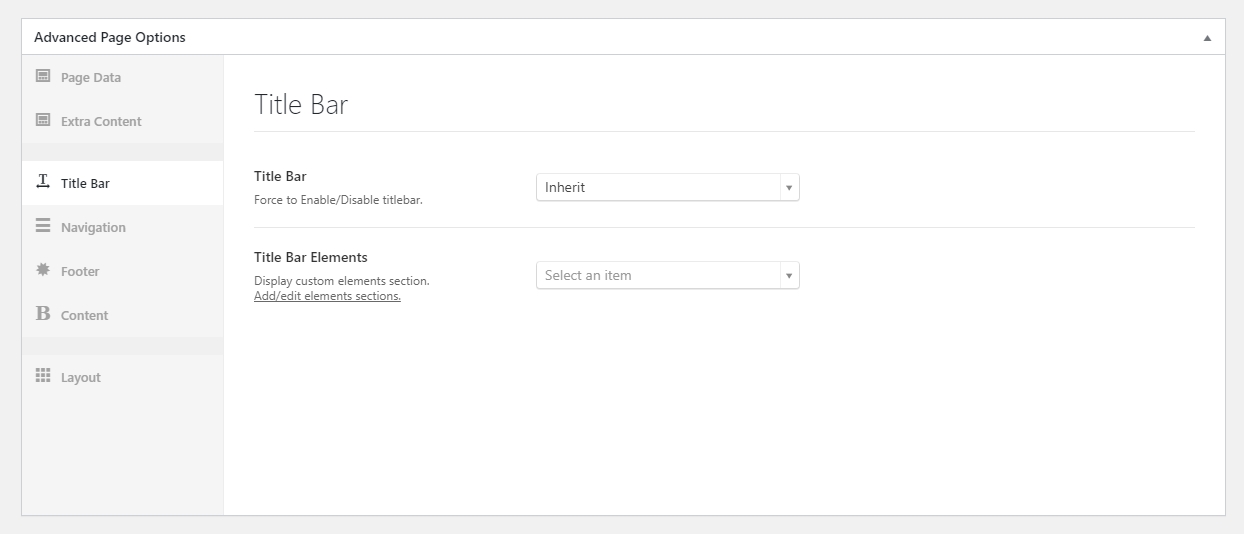 Page / Advanced Page Options / Title Bar
Page / Advanced Page Options / Title Bar
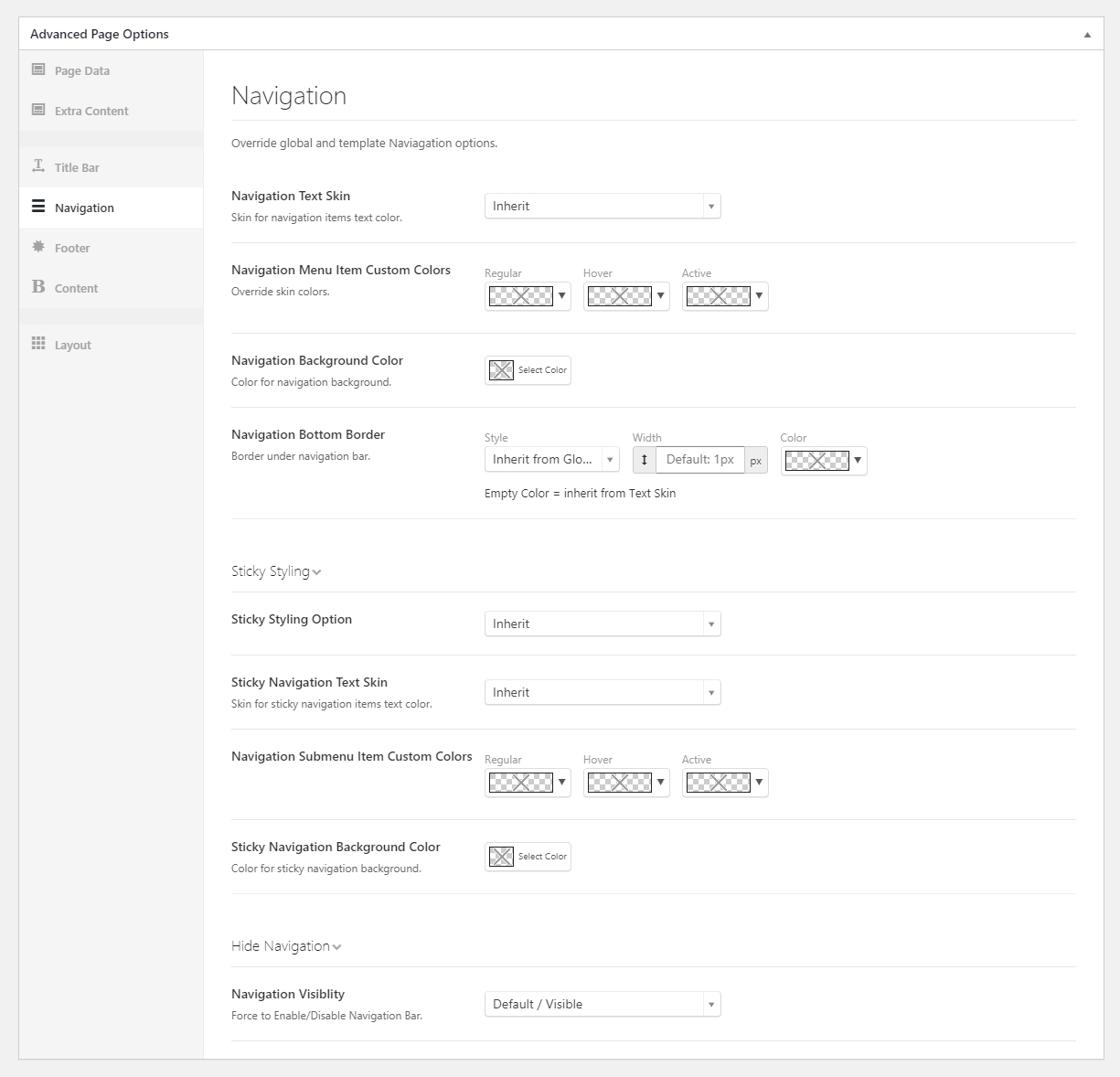 Page / Advanced Page Options / Navigation
Page / Advanced Page Options / Navigation
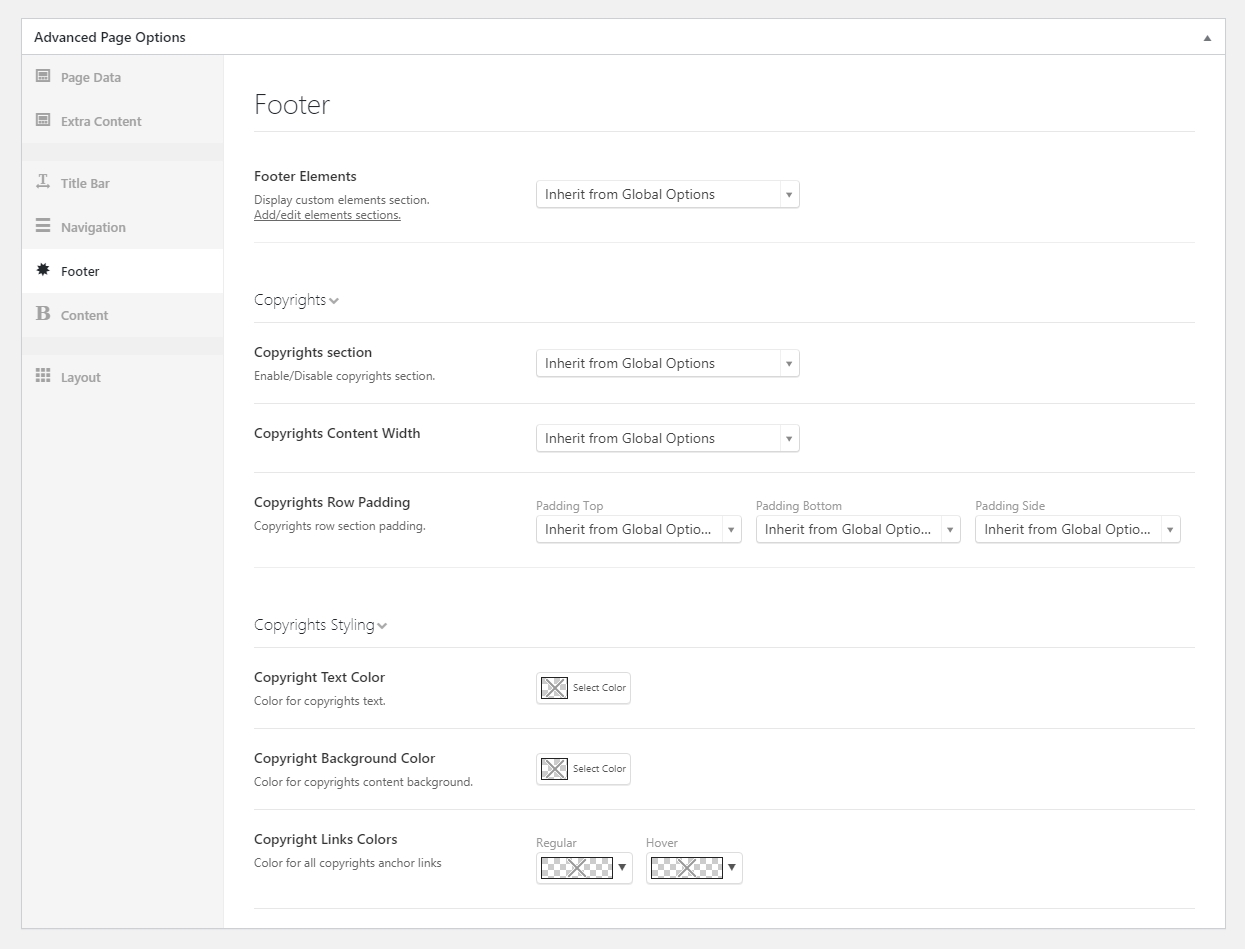 Page / Advanced Page Options / Footer
Page / Advanced Page Options / Footer
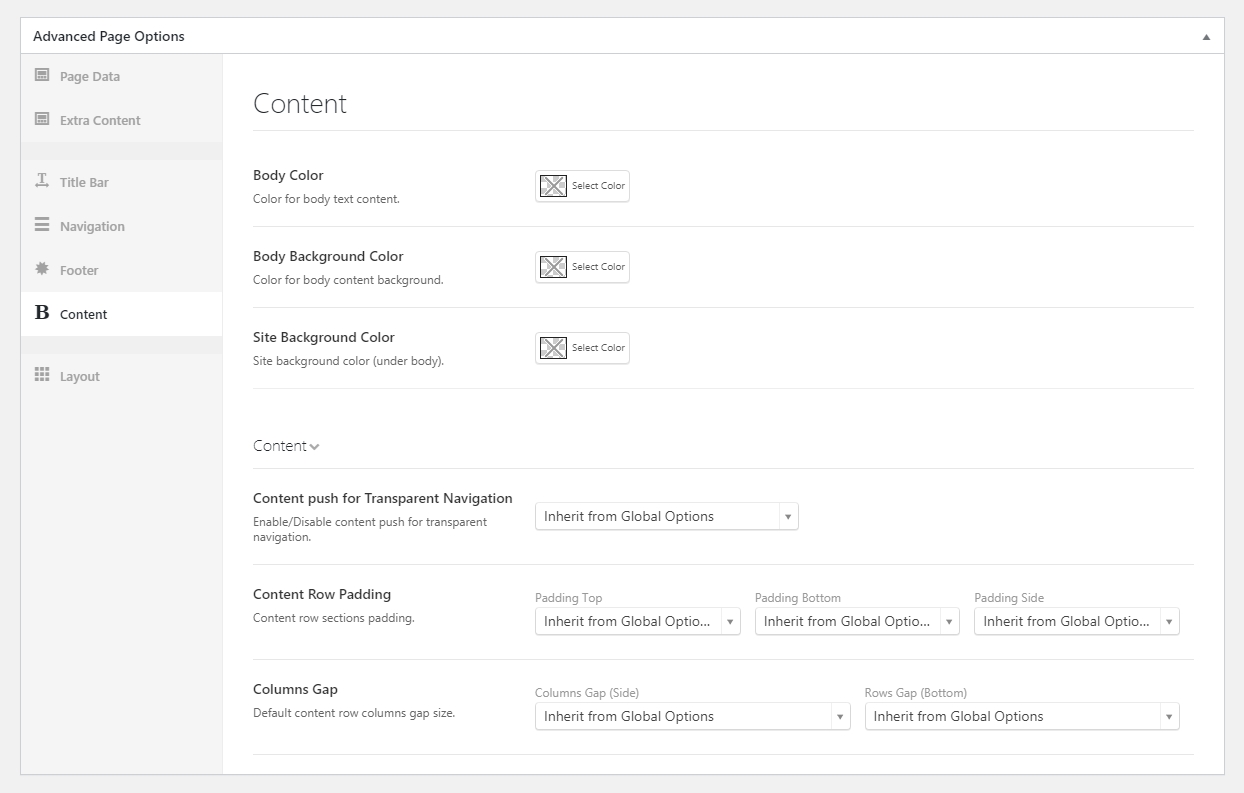 Page / Advanced Page Options / Content
Page / Advanced Page Options / Content
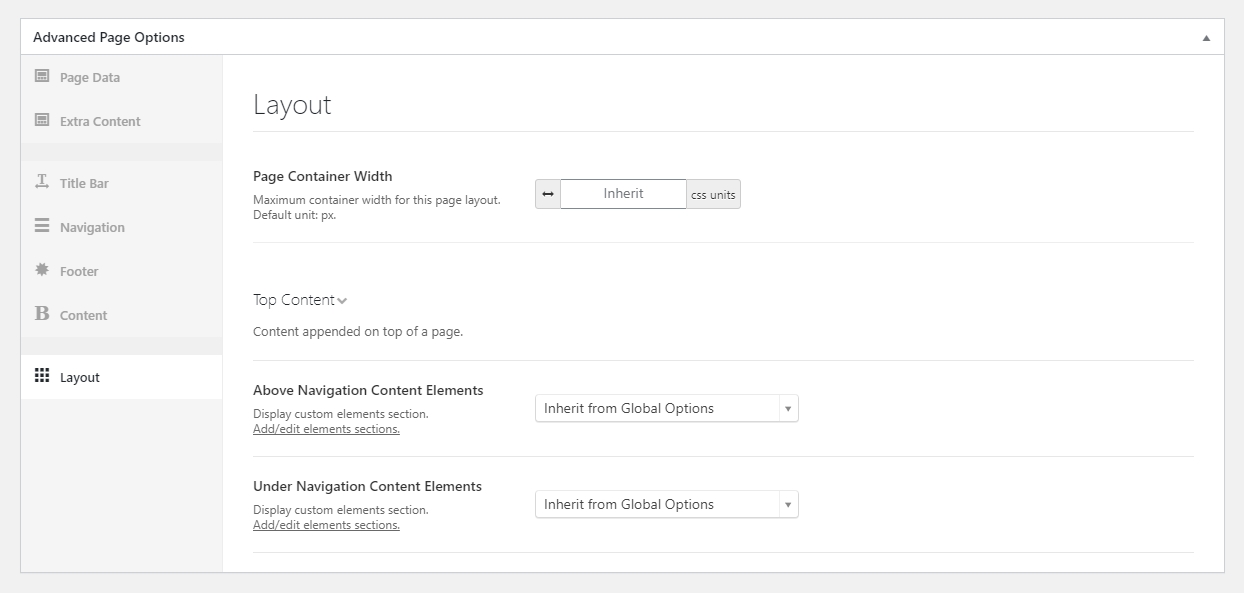 Page / Advanced Page Options / Layout
Page / Advanced Page Options / Layout
# Template Options
Templates allow you to create reusable and easy modifiable pages with custom (different than Global) settings. Those settings are higher in options hierarchy than Global but lower than Page Options.
The contain almost all Global Settings which you can overwrite.
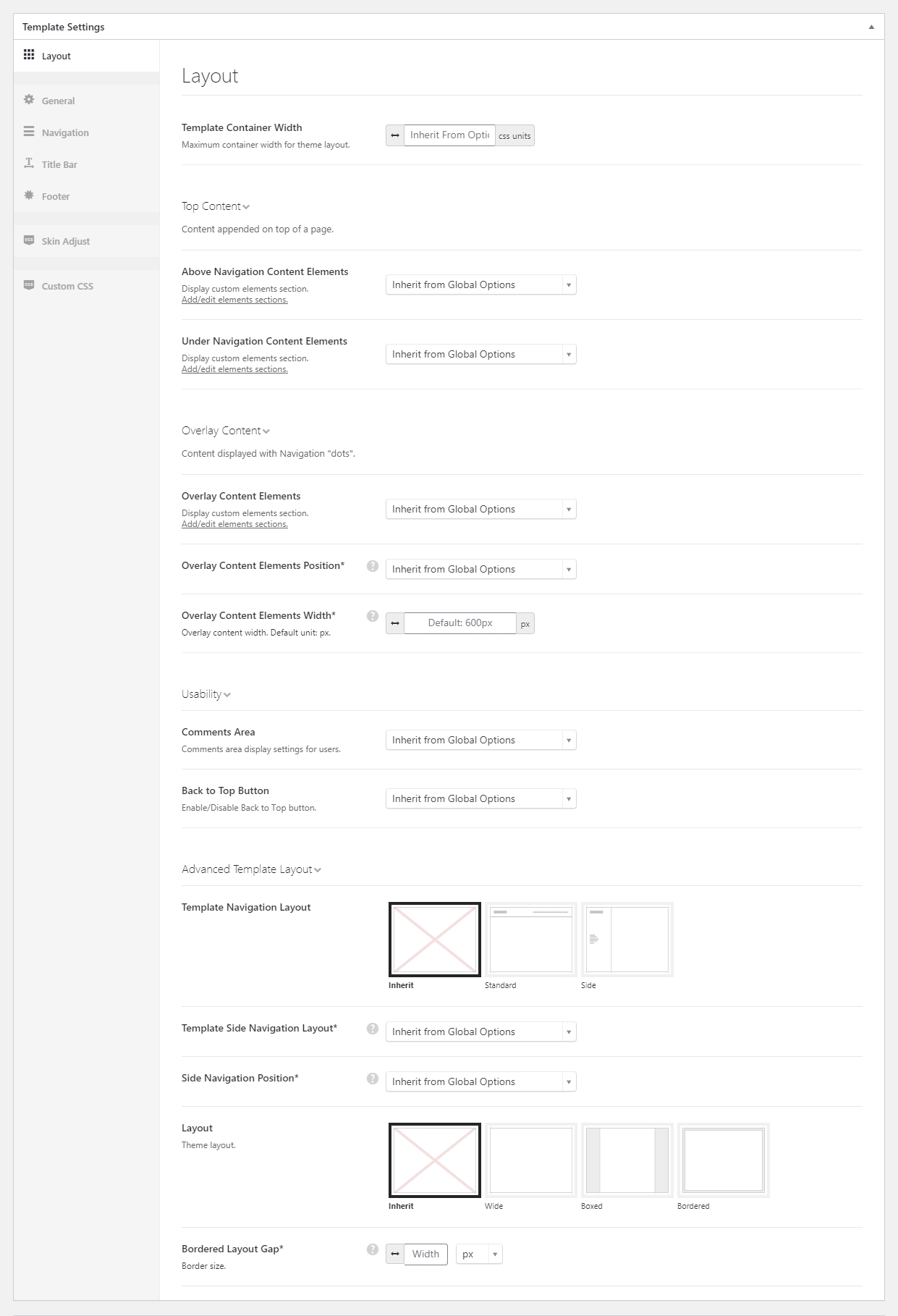 Templates / Layout
Templates / Layout
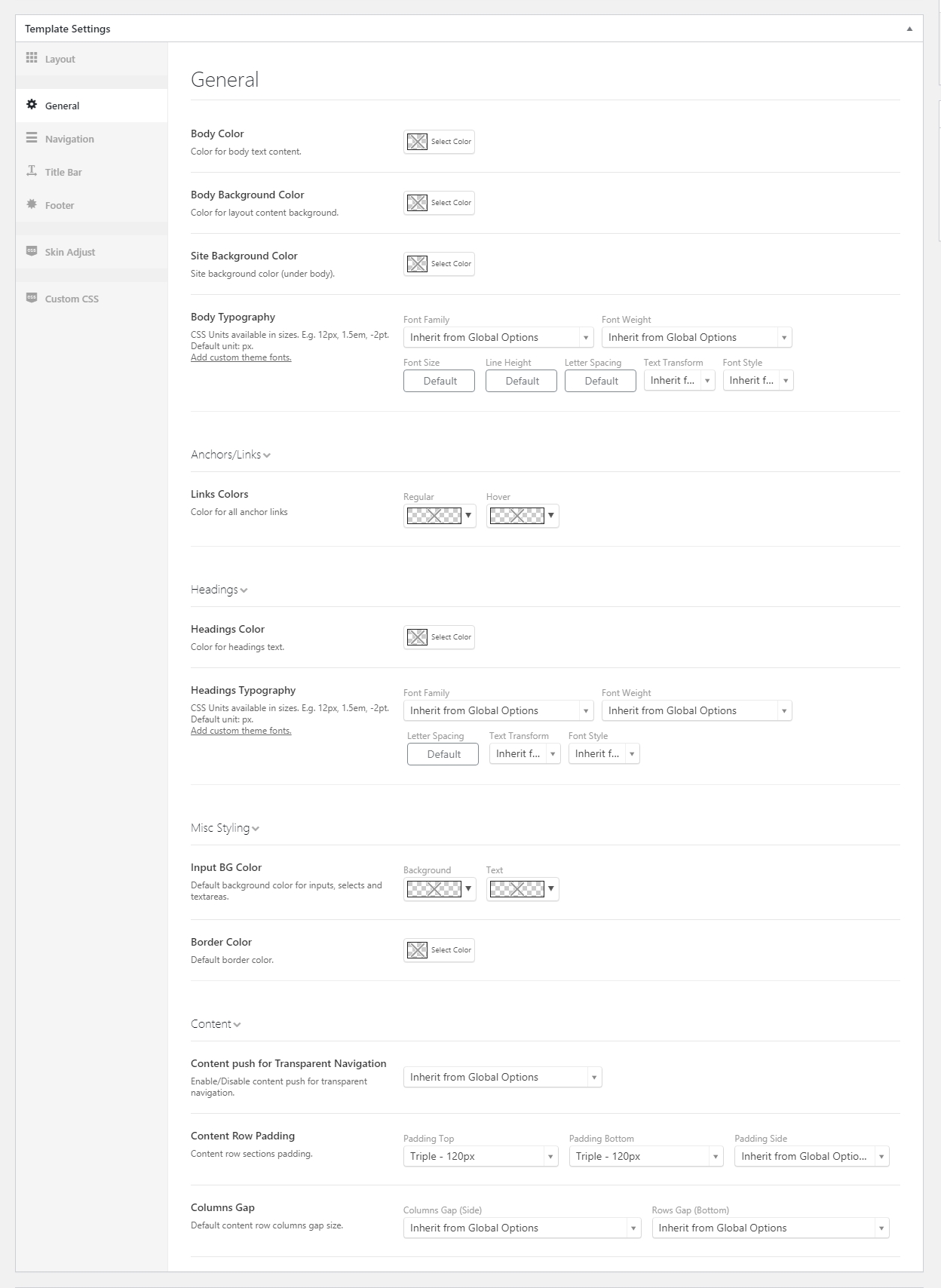 Templates / General
Templates / General
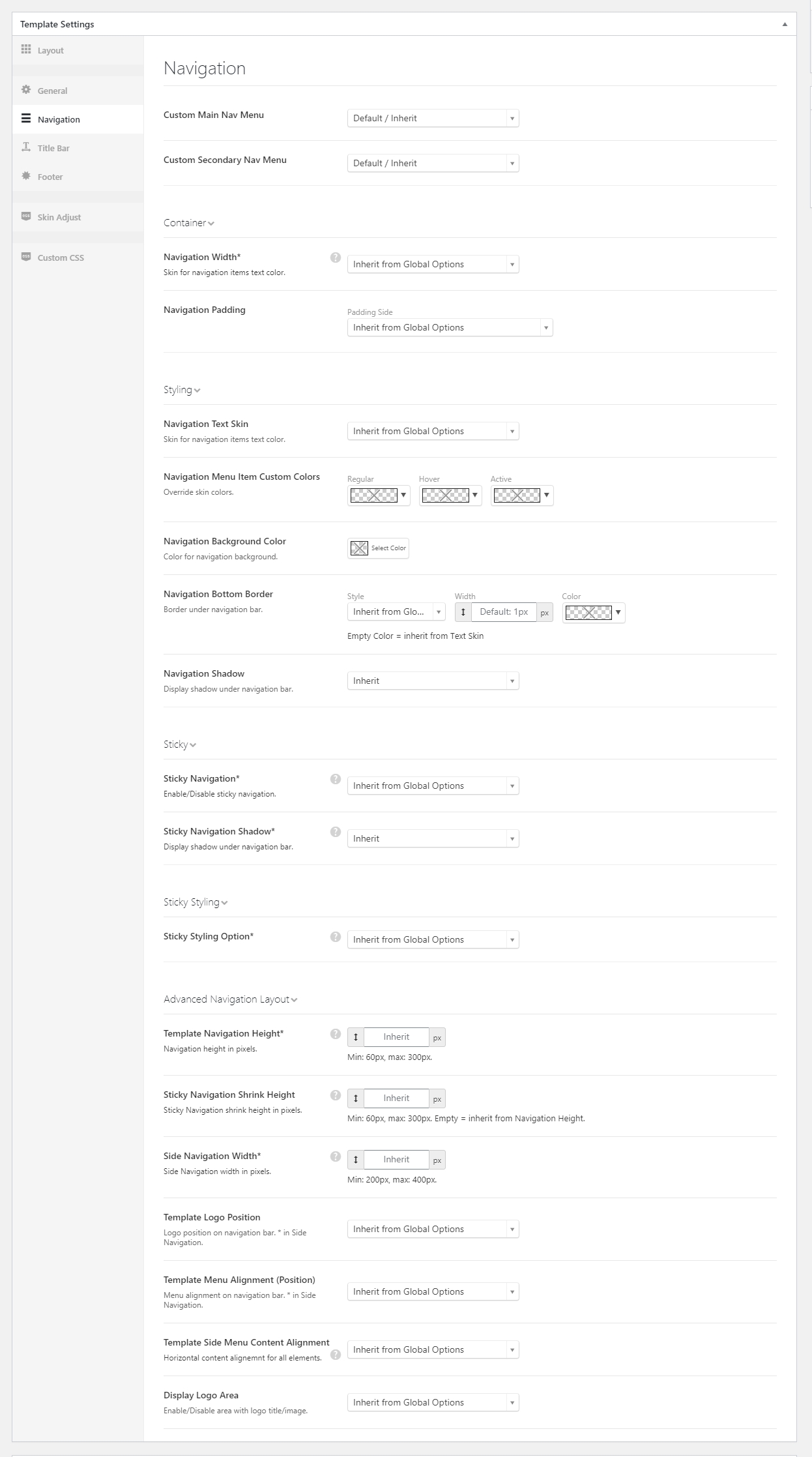 Templates / Navigation
Templates / Navigation
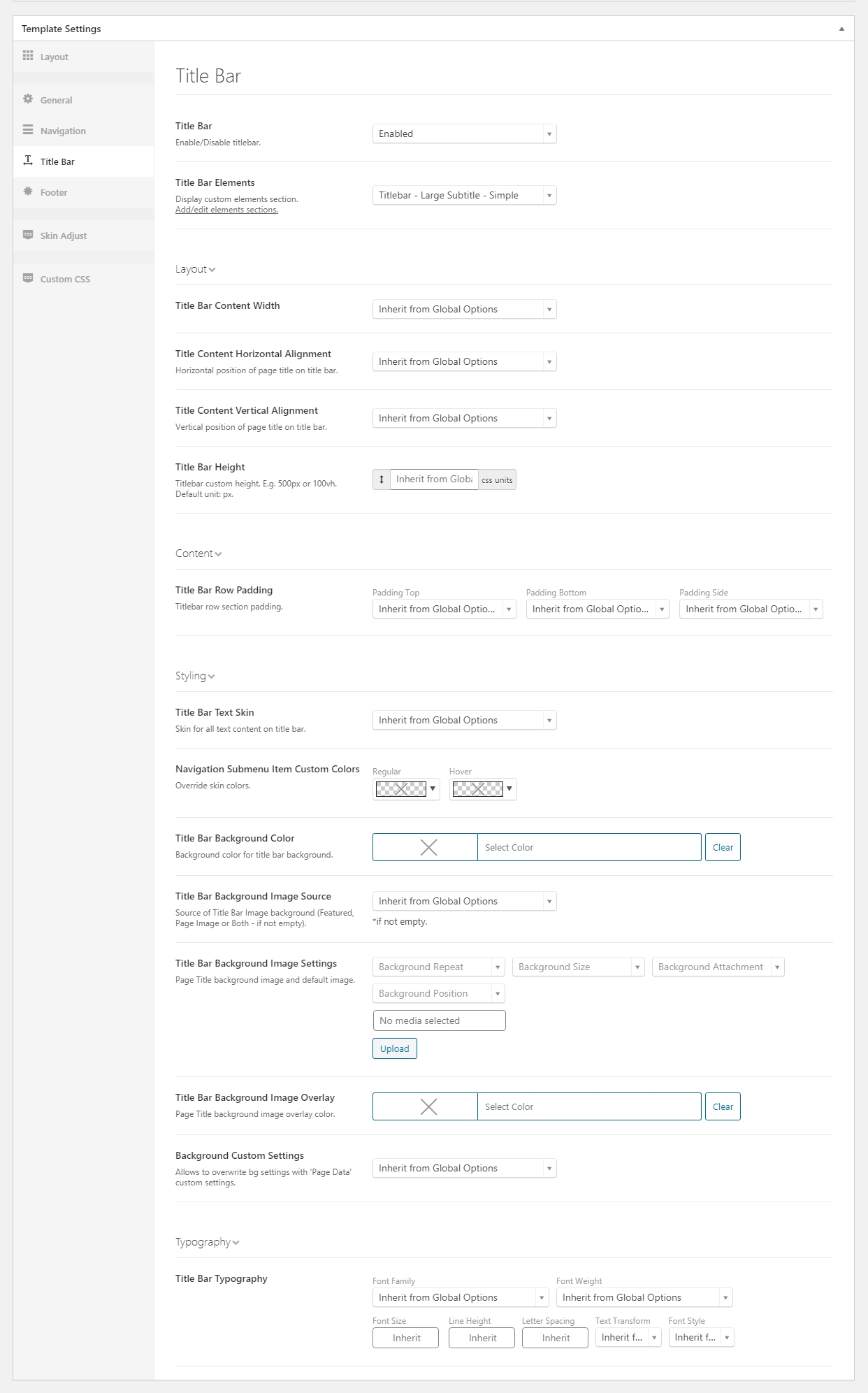 Templates / Title Bar
Templates / Title Bar
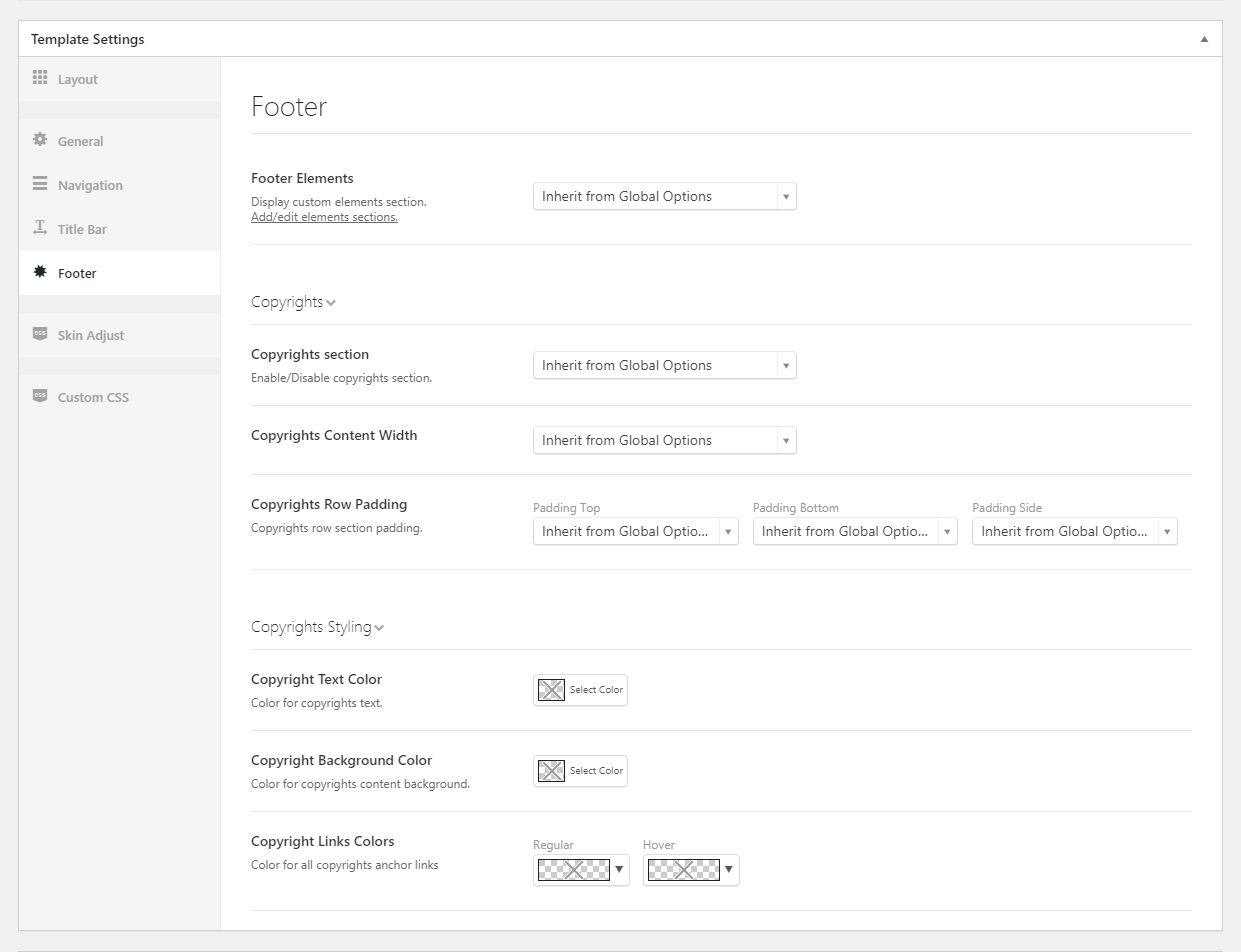 Templates / Footer
Templates / Footer
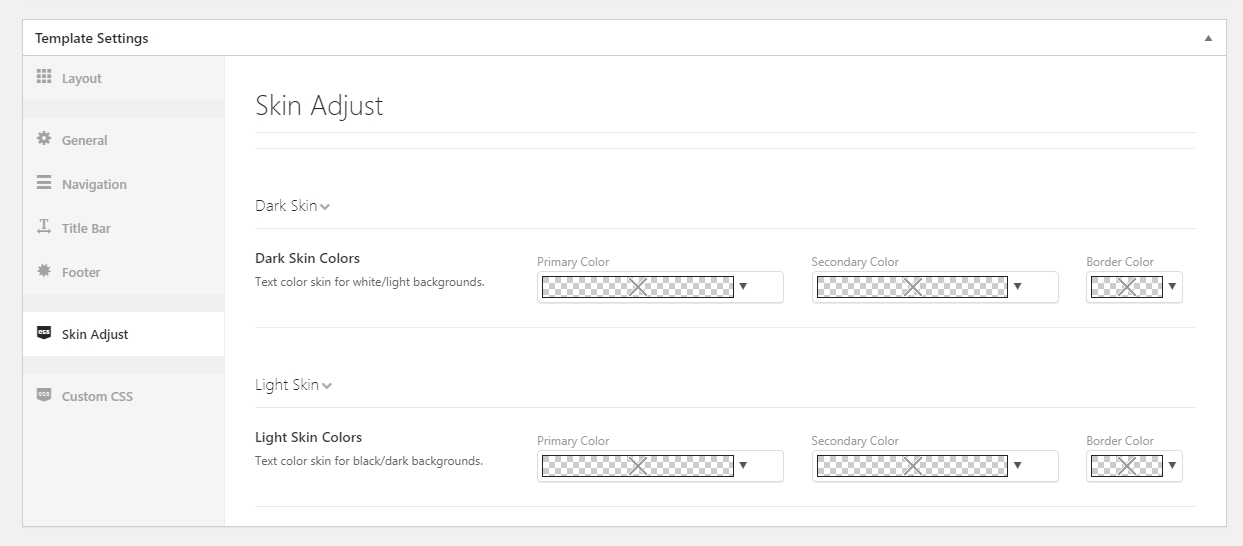 Templates / Skin Adjust
Templates / Skin Adjust
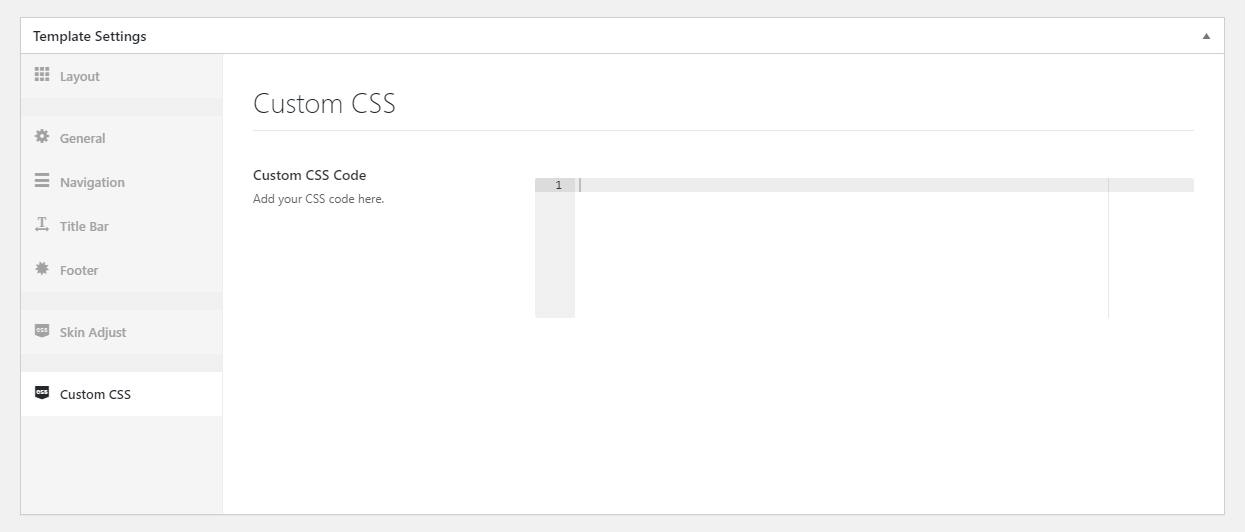 Templates / Custom CSS
Templates / Custom CSS
