# Text Color Skins
With Omnis Theme you can easily switch text color for Light and Dark Section/Row/Column Background.
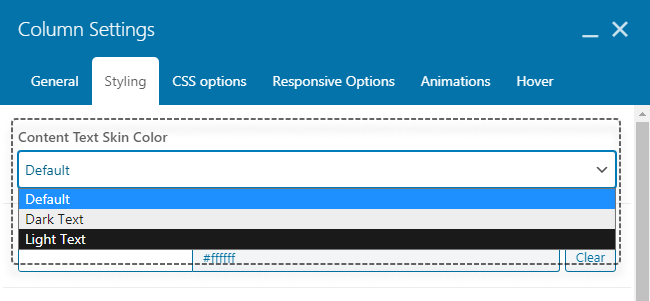 Example of Skin Selector for Column
Example of Skin Selector for Column
Dark Text Skin
Dark text skin is for light backgrounds.

Light Text Skin
Dark text skin is for dark backgrounds.

# Adjusting Skin Colors
You can adjust skin color for your needs with just a few clicks in Theme Options / Layout / Skin Adjust Settings.
